Assalamualaikum
Rasa cuak/takut privasi anda dicabul di FB kerana FB tunjuk info no telefon anda?
Kacang je! follow 4 STEP yg berikut:
1. Pergi ke Edit Profile
2. Click Contact Information
3. Delete no telefon anda
4. Save
DONE!
p/s: mungkin cara ni picisan je, tp hope dpt tlg korang..hoho


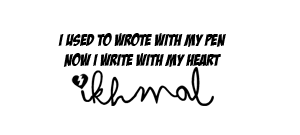
ataupon tuka no tepon tu..haha
ReplyDelete@Kimee
ReplyDeletexpun letak no telefon musuh anda,hahahaha
oo macam tu care yer:)pdahal xpnah bubuh no telefon pon huhuhu
ReplyDeleteoo macam tu care yer:)pdahal xpnah bubuh no telefon pon huhuhu
ReplyDeletedang! knape aku xterpike nak letak no tepon musuh..hahaha,nak letak ah..
ReplyDeleteletak no tepon orang lain. contoh, no tepon balai polis. hahaha
ReplyDelete@Diya Lolipop
ReplyDeletediya pnye kuar no gak eh?hoho
@Kimee
ReplyDeleteaku tgh cari no musuh ni, leh letak..hahahaha
@Bob Merley
ReplyDeletebrader bob, long time no see..hehe..letak no jabatan kerajaan pn bole, biar telefon berbunyi, biar depa wat keje skit.haha
mmg xpnh isi pun.. :)
ReplyDeleteklu nk senang lagii delete terus fb tu....hihi
ReplyDelete@izfanora
ReplyDeleteohh ok, tp gi ar check, mane ar taw tbe2 ad..hehe :)
@ ♥♥ arabella ♥♥
ReplyDeletemcm2 prob kn? mmg penyelesaian muktamad, delete je!haha
letak no tepon akudi..
ReplyDelete@pepol
ReplyDeleteidea plg bernas...nnt aku letak..hahahaha
mcm2 hal kan...tapi bie Xpnh bubuh pon hehehe.
ReplyDelete@ツ Bieaz ツ
ReplyDeletetry bie tgk, mane la taw ad, just check je..hehe :)